
Apple's hearing health tech has arrived, and I daresay it's a feature many people have been keenly waiting on. A pair of AirPods Pro 2 that cost $479 along with an iPhone or an iPad, can be used as hearing aids and to protect against loud noises. The AirPods Pro 2 can help with mild to moderate hearing loss, and the whole set up is clinically trialled and tested.
Entry level hearing aids start at $1500, with more advanced models costing thousands more. Chargers for them can be expensive extras and there are no two ways about it, even after the Ministry of Health contributions, looking after your hearing is a necessary but very pricey proposition.
The free hearing health features tested here arrived via the iOS 18.1 update for iPhones, and can be accessed through the health app. They're designed to be set up by users, which is no doubt a strong drawcard, although you can get an audiologist involved, to help out and load the data they have.

Long story short, Apple's hearing health features are impressively well thought out and likely to be a main selling point of AirPods Pro 2.
Good fit for the AirPods is all important
For the new hearing health features, Apple takes advantage of its highly-integrated technology in the AirPods Pro 2, which are its top of the line earbuds. They contain the H2 chip that provides the electronic magic for the audio processing.
Then there's the industrial design that makes the AirPods Pro 2 lightweight and comfortable to wear for extended periods of time, with silicon tips that create an airtight seal in your ears. That seal requirement is why the over-ear AirPods Max won't work for the hearing health features, ditto the tip-less AirPods earbuds.
So that's where you start with the hearing health stuff, by testing that AirPods Pro 2 fit properly and have the right size tip on them. I'd been using the medium sized tips on the AirPods Pro 2, which it turned out weren't quite big enough for my lug holes. Swapping them out for the large sized ones ensured the tight seal required.
A test on your iPhone/iPad ensures there's no guess-work required to find the optimal fit.
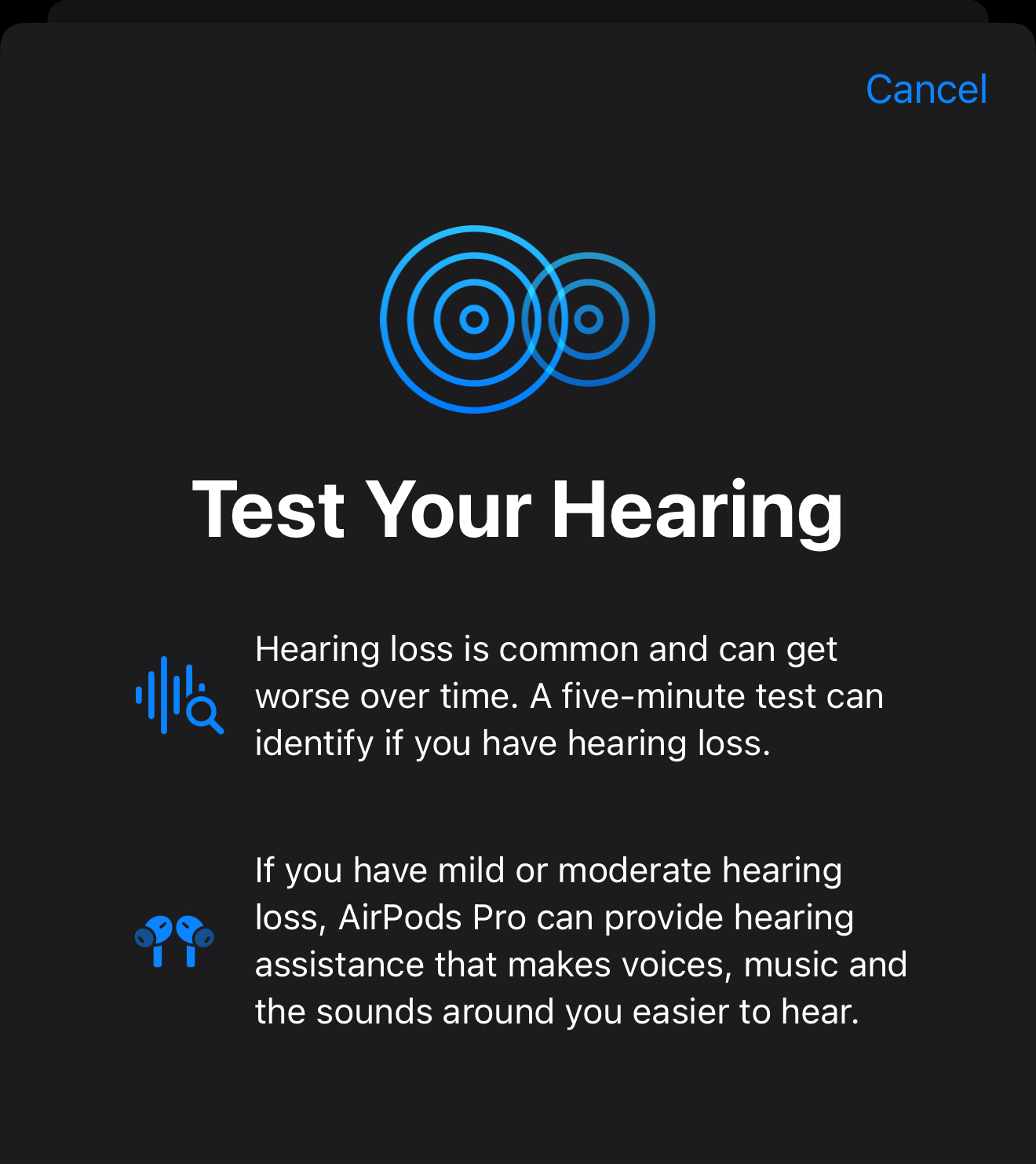
Next it's time to hear the truth about your hearing. A five minute hearing test with tones ranging from 250 to 8000 Herz will be played - this is why the AirPods fit is crucial, to ensure that the sounds are heard and consistently so - to map your ears' response.
Needless to say, the hearing test should be done in a quiet room and the test checks for external sound levels before going ahead. As you run through the different frequencies, you tap a ring on the device screen when you hear the tones. It's very simple, and you do it one ear at the time.
My results? Mild hearing loss on both ears, a bit more on the left side than on the right one. I expected to see some hearing impairment given my age and unfortunate proclivity for loud music, but the result was actually better than expected.
Test done, you can proceed to set up the AirPods Pro 2 as hearing aids on your iPhone or iPad. A range of adjustments allow you to amplify sounds, change the ear-to-ear balance, set the tone from darker to brighter, and remove ambient noises. You can also turn on the Conversation Boost feature so that the microphones in the AirPods Pro 2 make it easier to hear when you're having a chat with another person. The hearing aid features are intended only for people with mild to moderate hearing loss.
With the hearing aid feature enabled, you can pull down the Control Centre overlay and access the level of assistance from the AirPods Pro 2 there, and turn on and off features like noise cancellation and conversation awareness.
Apple has also added the Media Assist hearing assistance feature. This uses the results of the hearing test for music, video and calls which made a subtle difference for yours truly. As a related aside, I can recommend using AirPods for phone calls and video meetings instead of pressing an iPhone to your ear. Not only is the audio you hear much clearer, you sound better to whoever you're on a call with as well with the Voice Isolation feature and ambient noise reduction.
Protect what's left of your hearing
We are remarkably poor at protecting a faculty that's so important to us, namely hearing. I could trot out Apple's research here, that 80 per cent of people haven't been to an audiologist to check on their hearing health. This is despite growing evidence that impaired hearing hurts people socially, and can be outright dangerous if you don't hear certain sounds properly; it can bring on cognitive impediment as well.
Apple has a Loud Noise Reduction feature in the AirPods Pro 2 which does exactly what the name says. The noise reduction feature works in Transparency and Active Noise Cancellation modes, and while not perfect (sudden loud noises are difficult for it to handle), if you're at an event that feels will have your ears ringing, pop in the AirPods Pro 2 for protection and don't stay too long.
The AirPods Pro 2 have other features too like connecting to Siri the personal assistant, using head gestures to answer or decline calls, finding the charging case with Ultrawideband (UWB) wireless, touch control and personalised Spatial Audio for enhanced listening experiences.
Earbuds for hearing assistance require behavioural change
This is stating the obvious, but there's a world of difference walking around with a pair of AirPods in your ears, versus wearing hearing aids. So much so that you wonder why Apple and other vendors didn't make their earbuds multipurpose like this way sooner.
OK, it's safe to assume that it wasn't easy to come up with the highly integrated audio processing technology required, with excellent fidelity, low latency, well thought out software user interface and then put the lot through clinical trials and have it approved by medical authorities around the world. Which is what Apple did.
On the flip side, using earbuds for hearing assistance will require some getting used to. The AirPods Pro 2 have Conversation Awareness and drop the volume when people speak to you, and you can run them in Transparency and Adaptive modes so you don't have the audio isolation of full noise cancellation. Nevertheless, if you don't yank out at least one of the plugs to show you're paying attention to the person you're having a conversation with, it might come across as being rude.
Pulling out one of the AirPods Pro means you don't get the full hearing assistance though. This is the opposite behaviour of wearing hearing aids which nobody expects you to remove from your ears during polite conversation.

Wearing the AirPods Pro for extended periods of time is another issue. Not because they're uncomfortable, quite the opposite in fact, and they fit securely in my ears at least. It's just feels a bit weird having the outside world slightly muffled and you sense the air pressure in your ears changing as you move around but then again, lots of people walk around "plugged in" so it's a matter of getting used to the sensation. Another thing to get used to, depending on your hearing, is that sounds closer to you and the AirPods become amplified whereas those further away are less so.
Battery life for the AirPods Pro 2 is probably less of an issue than it seems. Depending on what you do, the AirPods Pro last 4 1/2 to 6 hours per charge. However, bring the little USB-C/MagSafe charging case in your pocket, and you have 30 hours of battery life. If the tiny batteries in the AirPods Pro run low, Apple says each five minutes in the case makes them last another hour.
Carrying an iPhone for the AirPods Pro 2 is the same. Most people have a virtual umbilical connection to their smartphones and carry them at almost all times.
I have a question in with Apple as to whether or not the hearing health and other features work with the Apple Watches, should you want to leave your iPhone behind and will update the story when an answer arrives.
Looking at all the above features which all work really well and which are easy to set up, the $479 Apple charges for the AirPods Pro 2 seems almost a bargain. They're that good, and a great accessory for our loud modern lives. Are they a replacement for visiting the audiologist? No, but like other health monitoring features in affordable wearables, knowing where you stand with your hearing and receiving guidance for it is really helpful.
Update: Apple says the hearing assistance settings from an iPhone are carried over to a user's Watch. Also, the user data stays on the device, as per earlier practice. You can elect to share health data with clinicians on a one-off basis.

We welcome your comments below. If you are not already registered, please register to comment
Remember we welcome robust, respectful and insightful debate. We don't welcome abusive or defamatory comments and will de-register those repeatedly making such comments. Our current comment policy is here.